How to Register New ProScanner
Helpful visual guide and video of the Serial Numbers location to register your new ProScanner
Below is a helpful visual guide and video of the Serial Numbers location to register your new ProScanner. There is also a short 1 min video linked to reference as well.
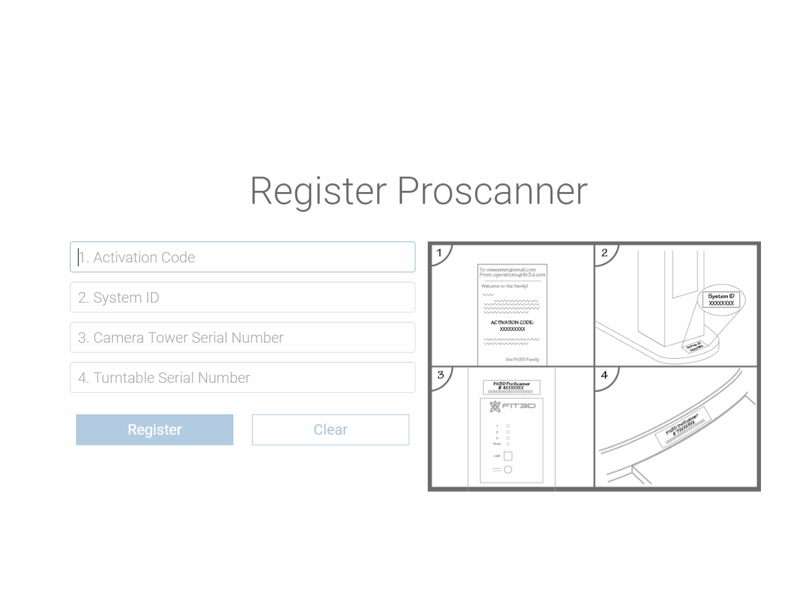
NOTE: ALL these values should only be letters ONLY, not alphanumeric or numbers. If you have 1 of the 4 values wrong, it will not register.
Where do you find each of these codes?
1. Activation Code: Here is an article on how to find your activation code.
This is emailed to you.
2. System ID: This is the serial number found physically on the Base piece of the scanner system (Here is an article on how to find your System ID.)
3. Camera Tower ID: This is the serial number found on the back of the Camera Tower (Here is an article on how to find your Camera Tower ID.)
4. Turntable Serial Number: This is the serial number found on the edge of the Turntable. (Here is an article on how to find your Turntable ID.)