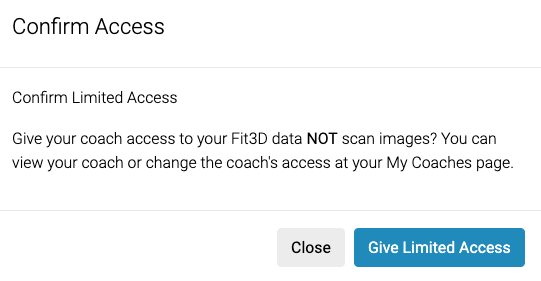How to Manage Access to your Fit3D Scans
You are able to designate if you would like your coach/trainer to get full, limited, or no access to your Fit3D scans.
Once you have completed a scan on a Fit3D ProScanner, you are able to access your scan and data by logging in to your account at dashboard.fit3d.com. If you are working with a coach, trainer, or the like, you are able to manage their access to your scans from the dashboard at any time.
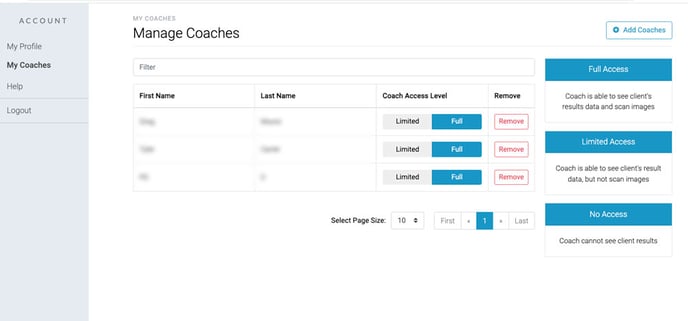
Access can be updated any time you like, and you are able to choose between granting full, limited, or no access to your scan data and 3D Avatar.
- Full Access: Full 3D Avatar scans & data
- Limited Access: Silhouettes & data
- No Access: None. Note: "Removing" a coach is the same as giving them no access
If you are a coach or admin, you can utilize the "request access" section from your admin dashboard, but please note that it is always the client's decision if they decide to grant access or not.
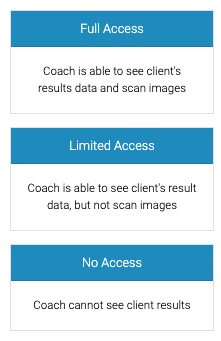
Note: If you have multiple coaches for you personally, you can decide the privacy level per coach.
Note 2:
This is what it looks like when you are changing the permissions. After this change, they will not be able to see your 3D scans.