How to Add / Remove Coaches
This article will help Facility Admins add or remove coaches from their Fit3D Accounts
If you'd like to watch a video on how to do this, please check out this "How to Manage Coaches as an Admin" video.
From an Admin account, you'll have the ability to allow a coach or other staff members access to view client scan results. You can Add and Manage Coaches at your facility by following the instructions below.
After logging into your Admin account, click on the FACILITY icon, and then select MANAGE COACHES.
Here, you can search for a person by name or email. This coach or staff member will need to have taken a scan to be found in this list:
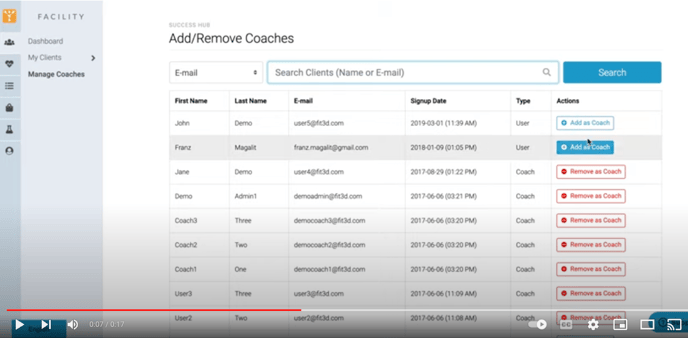
From there, you will be able to Add/Remove Coaches from your facility.
If you cannot find your coach or staff member in this list and you know they have taken a scan, please contact us at support.fit3d.com and provide your coach/staff member's name and email address that they believe is listed on their Fit3D account.