Download Results as a PDF
Download your scan report as a PDF or Print from PDF
While most people prefer our interactive scan portal, you can also download your full report or print it out.
There are 2 ways to do this.
1. On the left side, there is a menu item called "printable." Go here & follow the directions. 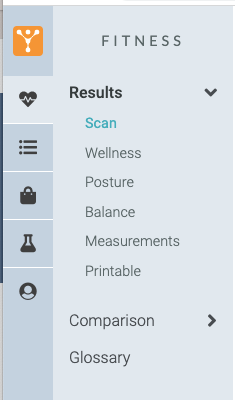
or
2. If you look at the top of your scan profile, there should be a "download report" option. Hit this button & print your results as a PDF. 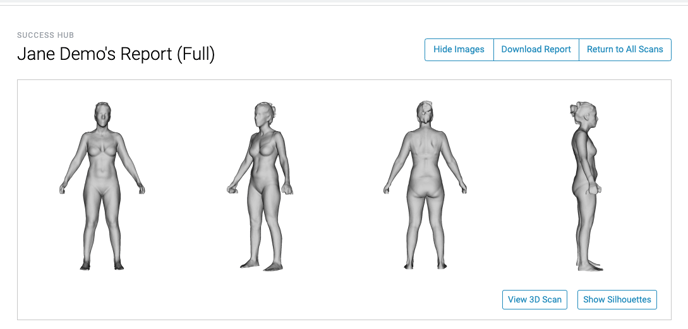
Once you do either of these steps, you should get to this screen where you can get what you need. It should look like the screenshot below. 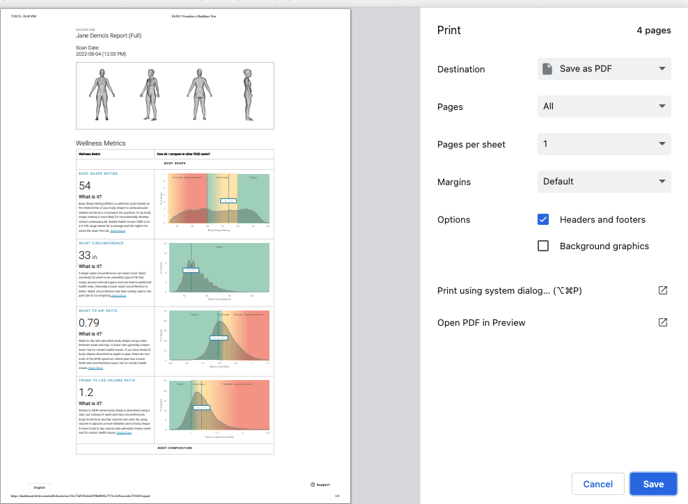
You can also download this in multiple languages.