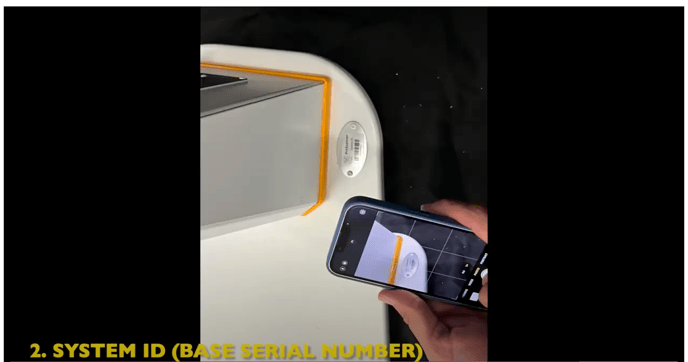Find your Fit3D System ID
How to find your FIT3D Scanner System ID from your FIT3D ProScanner Application
You can find your System ID in 2 ways. On the ProScanner App and by the serial number on the base piece of your scanner system.
1: You can also find it through the ProScanner app.
Your scanner identification code can be found using the steps below:
- Open your ProScanner App
- Go to 'Settings'
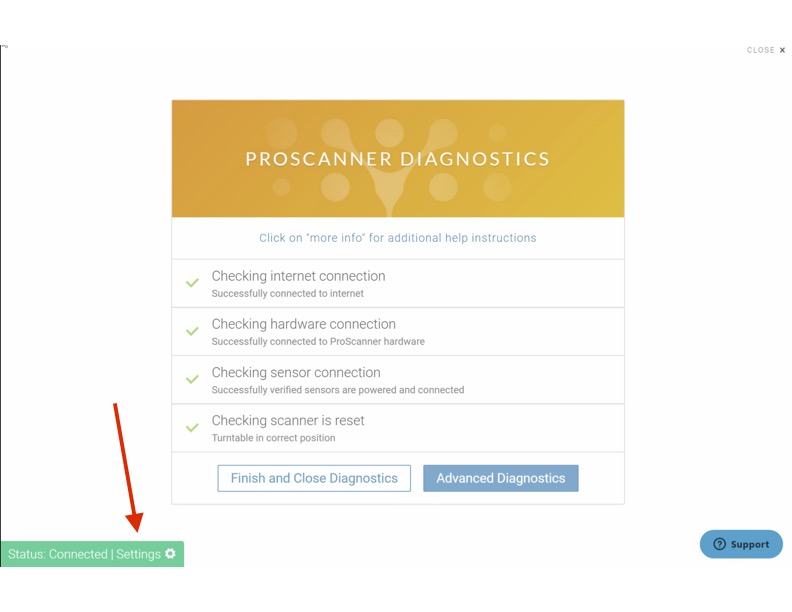
3. You should see 'SystemID:' - please send support that information so our support agents can try to troubleshoot your scanner!
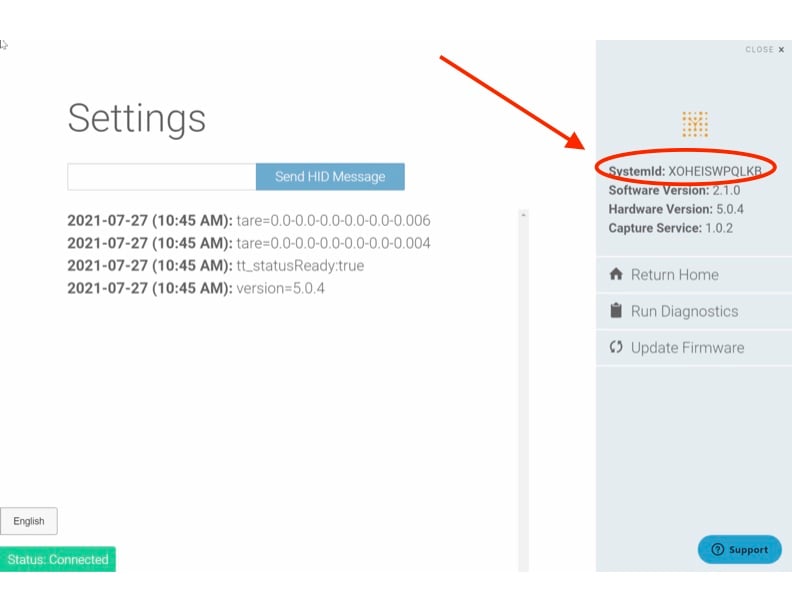
2: You can use the serial number on the "base" of your unit. That's the part that connects the turntable and the camera tower. See the image below.