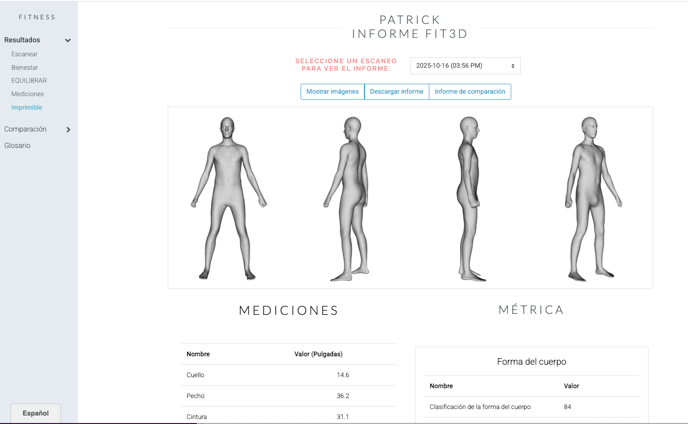How to Change the Language on your Dashboard
How to change the preferred language option on your Fit3D dashboard
In order to change your selected viewing language, go to the Fit3D login page.
- On the lower left hand corner, you'll see English to start.
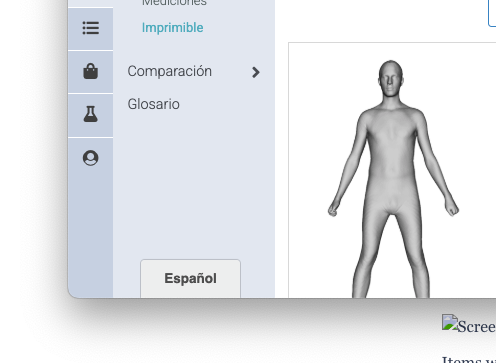
- Click on that button to see the list of options for different languages. Then just click to select your preferred language.
Items within the platform will then start populating with languages and characters with which you are more familiar.
We're updating and adding phrasing regularly. If you come across something in your native language that isn't translated properly, just send us a quick support request and we will look into finding a resolution.
You may also change the language on the PDF downloadable report.