How to Download a .OBJ File
Follow the steps below to download the .OBJ file for your Fit3D scan
To retrieve your OBJ file, first login to your Fit3D.com Dashboard
- Click on the "History" icon from the menu (the three horizontal lines)
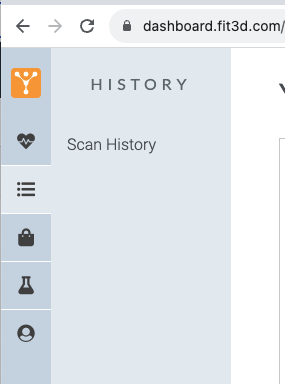
- Choose a scan from your "Scan History"
- Select "Download Scan OBJ" from the menu on the right hand side
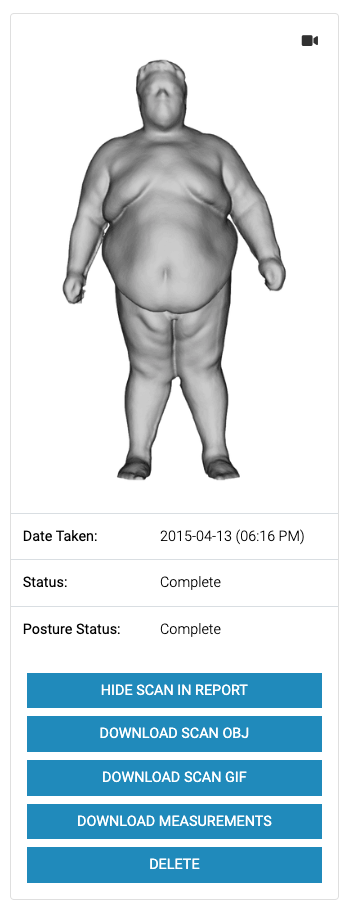
The .obj file is what you will need to create a 3D version of your scan on a 3D printer.
If you want to read step by step how to send this file to a 3d printer, you can read our blog about this here.
Please note that .OBJ files are only available for download up to 90 days after the scan is taken, so be sure to download the file within that timeframe or access to do so will be lost.