How to find my ProScanner Version
Please follow the steps below to find what ProScanner version you have.
Please begin by opening the Fit3D ProScanner app on your system.
Once open, look to the right-hand side of the screen you will see several data points about your ProScanner system. (You may need to click on the settings page on the bottom left-hand corner to view this)
The "Hardware Version" section will tell you which version of the ProScanner you have - V4, V5, V6, etc
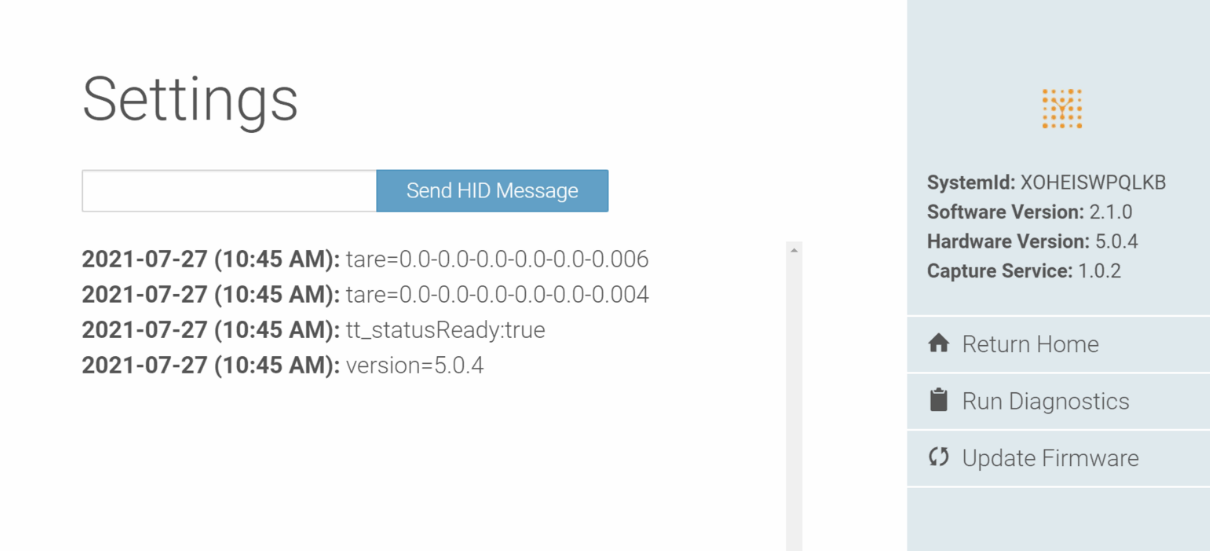
This information will help you with any other troubleshooting you may need to do or to share with our Support Team when requested.