How to Login via Scan Pin Code
How to login to your Fit3D account using a pin code instead of password.
If you have forgotten your password or would rather log in using a pin code, please see the steps below. Before scanning, users/clients have the option to log in via a PIN instead of entering a password.
First you will click Sign In, then you will click Forgot Password. Next you will enter your email address (the user/client email address) and then click Request Pin.
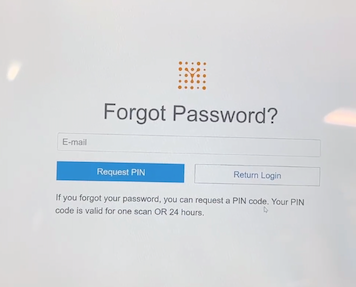
Please note that this pin will be sent to the user/client email address to enter in at scan time, so they will still need access to their email via their smartphone or other device. Once the pin code is received via email, please have the client enter it in the "Scan Pin" field and click login.
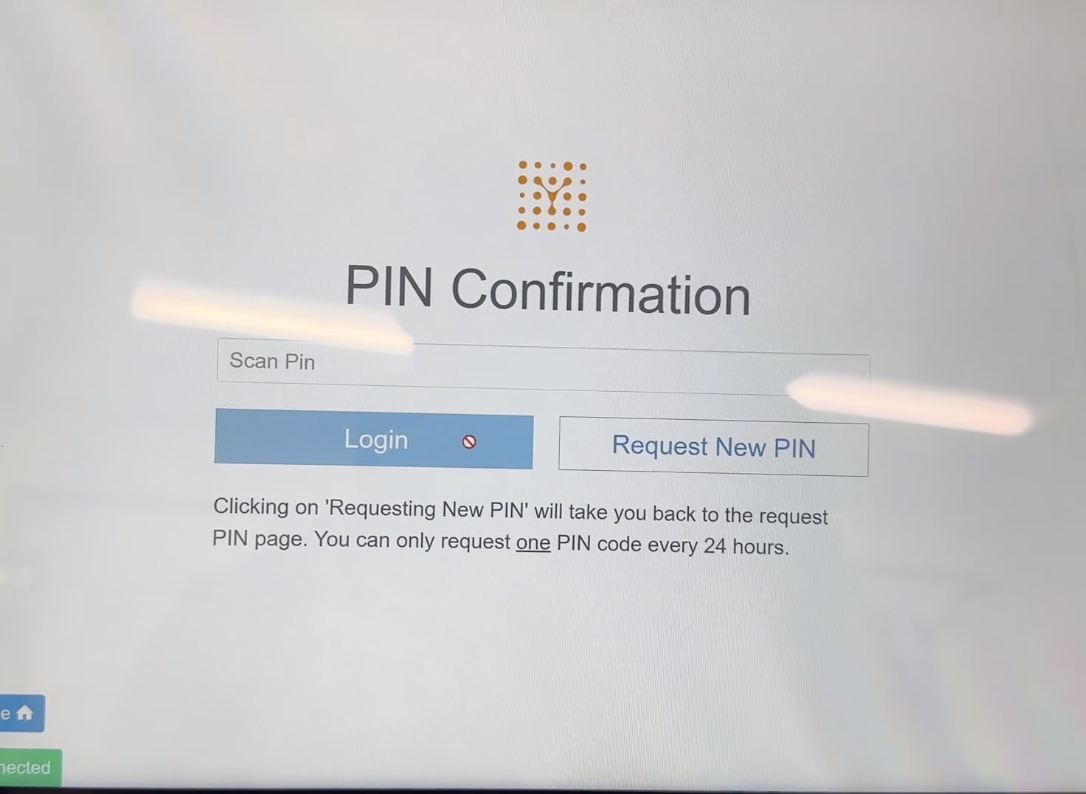
Once the pin is entered correctly, your client will be logged in to their account and able to scan. Please note that pins only work to login once and can be requested once every 24 hours.