Fit3D ProScanner (Astro) Installation Guide
This is the installation guide to help you install your FIT3D ProScanner Note: Fit3D is making continuou small changes to our product lineup for a better experience. Your exact model may have incremental differences from the instructions below.
Watch Installation Guide Video (4min)

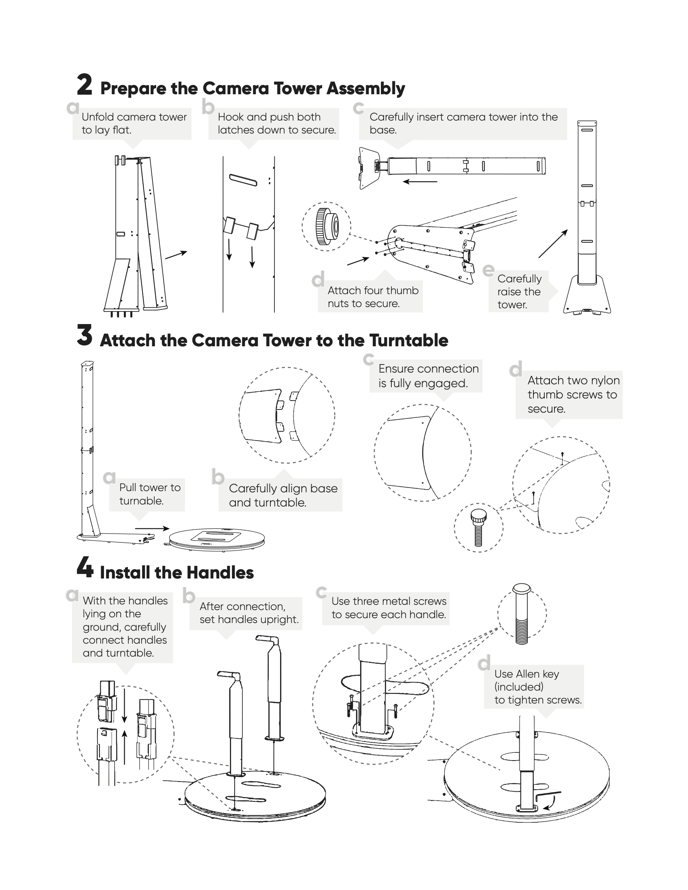
Note: Please be careful with the connection wires on the handles. The connectors are very delicate.
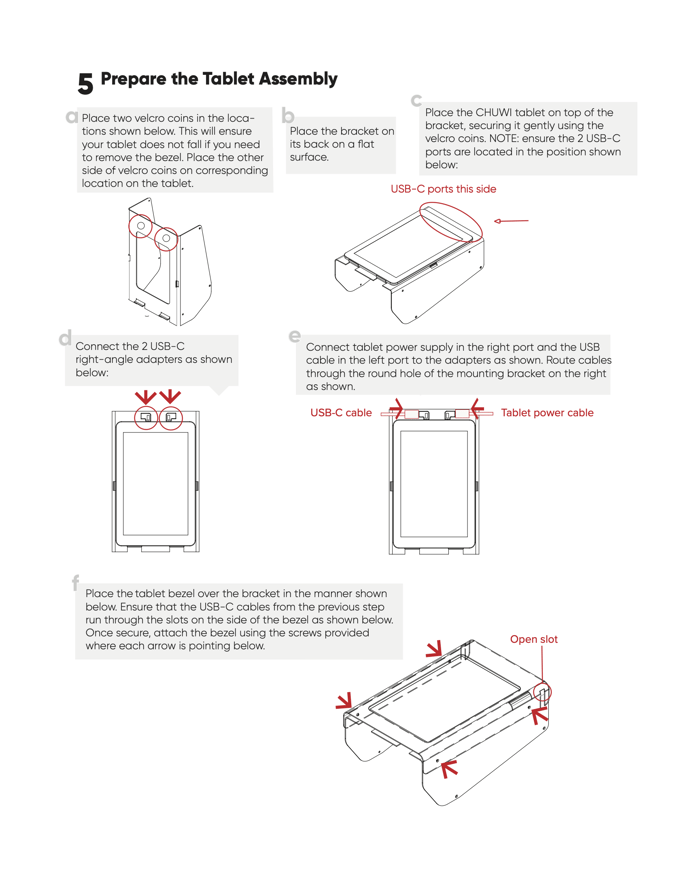
Note 1: Many Fit3d versions are no longer using these right angled adaptors. If your unit does not have them, it's okay. The unit will function fine without them.
Note 2: Some units will have velcro tabs or coins, some do not require velcro. The goal of brackets is to make sure the tablet is secure. They may not be required for your specific unit & design.
Note 3: If your unit has a different mounting bracket or no mounting bracket, this is normal. The mounting brackets are only cosmetic. Your unit will still functional okay. Fit3d has been exploring non-mounted tablets as well for an easier login experience. Please contact support if you have questions about your specific unit. Service@fit3d.com.
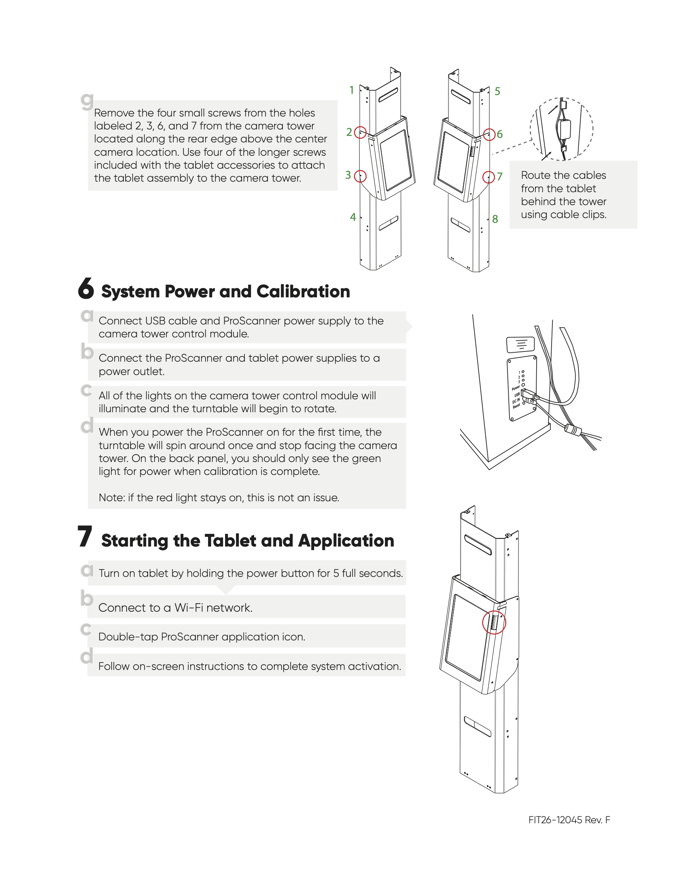
How to Contact Support:
If you have any issues with your install, or something doesn't seem right, shoot us an email at service@fit3d.com.
Please include photos of your space, photos of any error screens, and any details that will help us diagnose the issue faster. We're committed to resolving new install issues as fast as possible.