Internet Connection
This article helps troubleshoot internet connection issues.
To begin troubleshooting an internet connection issue, please try to turn your wifi off and back on again.
Follow the steps below:
- Click the Windows button in the lower-left corner of your screen -> Settings -> Network & Internet.
- Slide Wi-Fi On, then available networks will be listed. Click Connect. Disable/Enable WiFi.
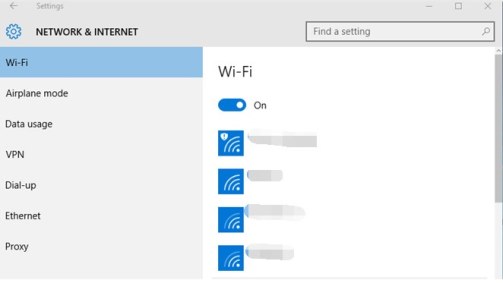
If you would like to review a video of another method to turn wifi on and off, please click here.
Please let us know if this does not solve your internet connection error on the ProScanner app diagnostics page.