Red Status "Searching" Error
When you are not able to scan or have errors on the diagnostics page, please double-check that your tablet/computer is properly connected.
If you are experiencing an error on your ProScanner, please check if the bottom-left corner shows the red status "Searching" error. If so, follow the instructions below.
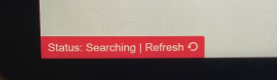
The issue you're having with the red "Searching" error is a connectivity issue. Please ensure that the USB is of good quality and that the camera tower is receiving power. Try unplugging and re-inserting the USB from the camera tower and the tablet/laptop and ensure it is fully seated into the port and that the angled adapters to the tablet are secure.
If you still have trouble, you can remove the angled adapters completely and just directly connect the USB cables to test the connections and get your app to the green status "Connected" status.
If you still encounter issues, please go to support.fit3d.com to submit a request and connect with our Support team.