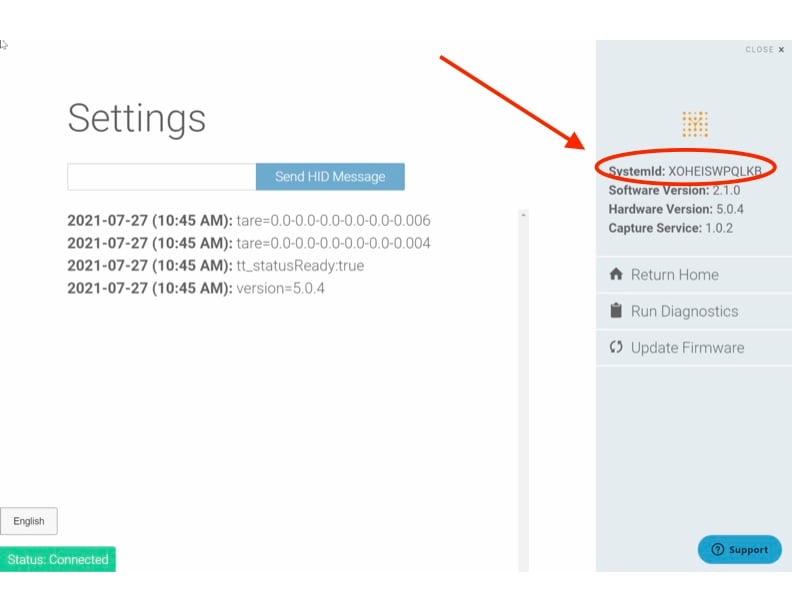Scanner Code/Scanner ID
What the scanner code is and how to find it
The Scanner Code or Scanner ID is the code found on the settings page of your Fit3D ProScanner application (listed as "System ID" on the settings page.)
Newer units will have a 12-character alpha code (For example XOHEISWPQLKB) and older units will have a code that starts with SCAN- (for example SCAN- XXXX)
This code is good to have handy to connect with the Fit3D service team so that they can begin troubleshooting any issues you may encounter with your system. In addition, this is the code that you will utilize when signing up for a new service plan.