Sensor Connection Error - Step 1 - V6 Astra Orrbec Sensors
Here you will find troubleshooting steps to verify that your V6 ProScanner is showing the correct sensors.
Please begin by Power Cycling your ProScanner.
Be sure to follow the instructions in the order listed, not skipping any steps:
Once the tablet has restarted:
- Press and hold the Windows menu at the bottom left
- This will bring up a menu where you can select "Search." Search for "Device Manager" and click on the Device Manager to access the menu you will see on the next screen.
- You'll see a menu that looks like this:
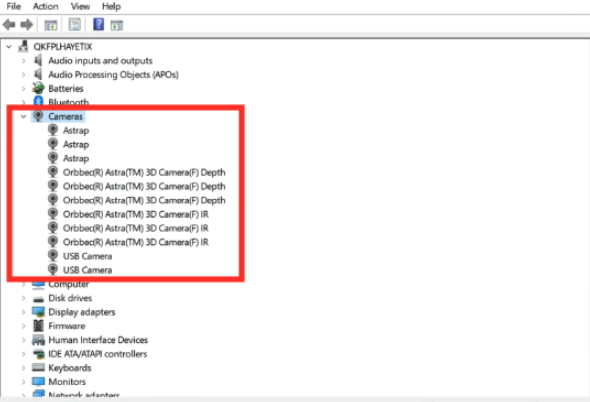
4. Find "Cameras" and expand that folder (as displayed above).
You should see a combination of six or more line items including:
- 3 Orrbec Astra Depth
- 3 Orrbec Astra IR
Be sure to share a picture of this screen with the Fit3D so that we may assist with next steps!
If you do not see those 6 line items, please proceed to Sensor Connection Error 2 to continue troubleshooting.