Sensor Connection Error - Step 1 - V5 Occipital Sensors
Please follow the steps in this article to troubleshoot the Sensor Connection Error in your V5 ProScanner system.
Please begin by Power Cycling your ProScanner.
Once the tablet has restarted:
- Press and hold the Windows menu at the bottom left
- This will bring up a menu where you can select "Search." Search for "Device Manager" and click on the Device Manager to access the menu you will see on the next screen.
- You'll see a menu that looks like this:
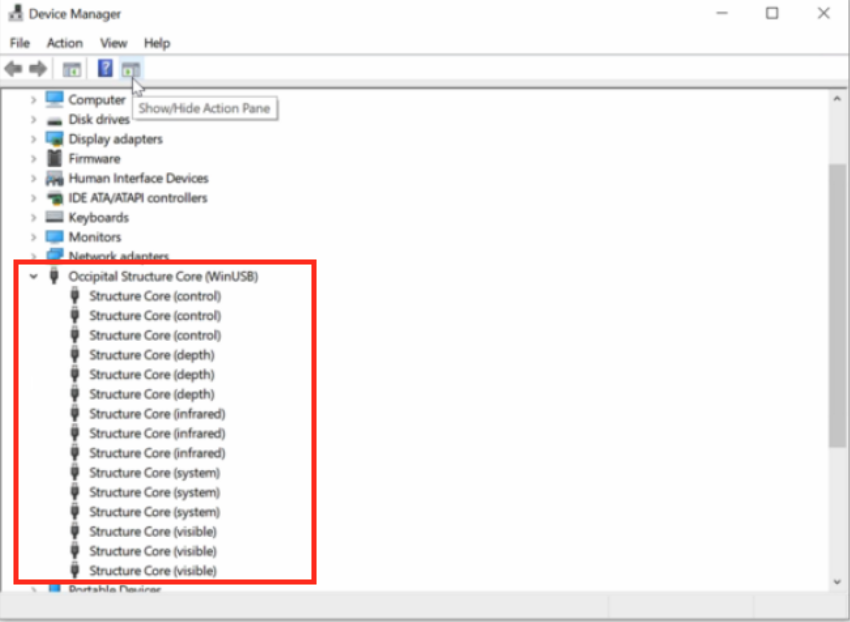
4. Find "Occipital Structure Core" and expand that folder (as displayed above).
You should see a total of 15 line items
- 3 Structure Core (control)
- 3 Structure Core (depth)
- 3 Structure Core (infrared)
- 3 Structure Core (system)
- 3 Structure Core (visible)
If you do not see all 15 line items, please proceed to Sensor Connection Error 2 to continue troubleshooting.
If you see a "caution" icon next to the line items, then please share that information with the Fit3D support team for the next steps.