How Can I Check the Status of my Support Ticket?
Go to the Customer Portal in the Upper Right of our Knowledge Center page
If you have an open ticket, you can easily check the status of that ticket by going to our knowledge center & going to the Customer Portal which is in the upper right of the page.
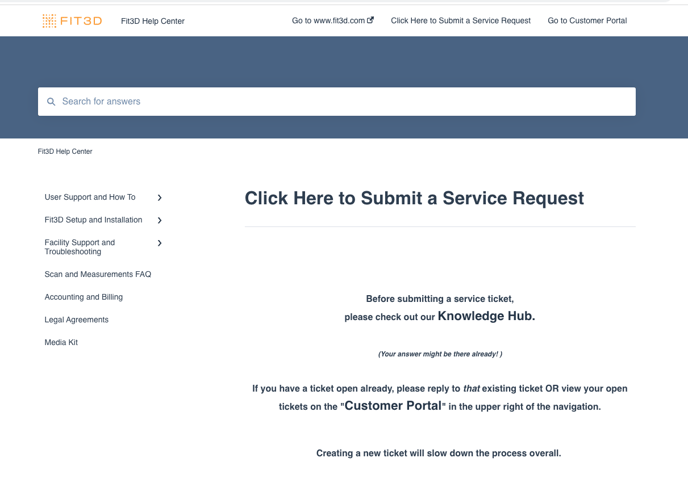
You can see currently open & closed tickets to reference.
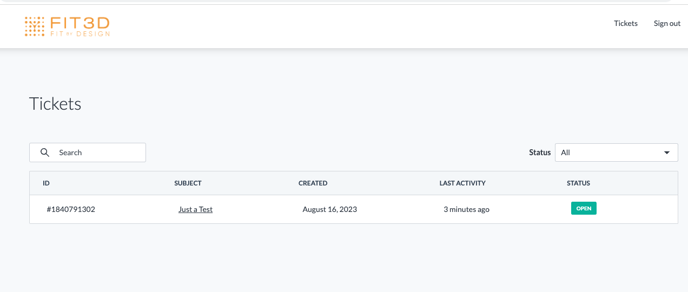
Note: Opening a new ticket while an existing ticket is open will slow down our response time as we'll have to merge your 2 tickets together & compare notes.
You then can reply to the ticket right from that window. 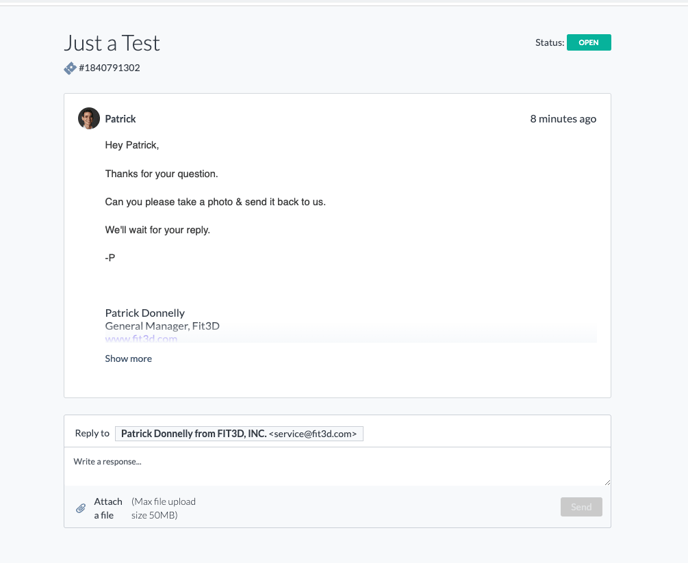
This example is myself responding to myself, but I hope this illustrates the point.